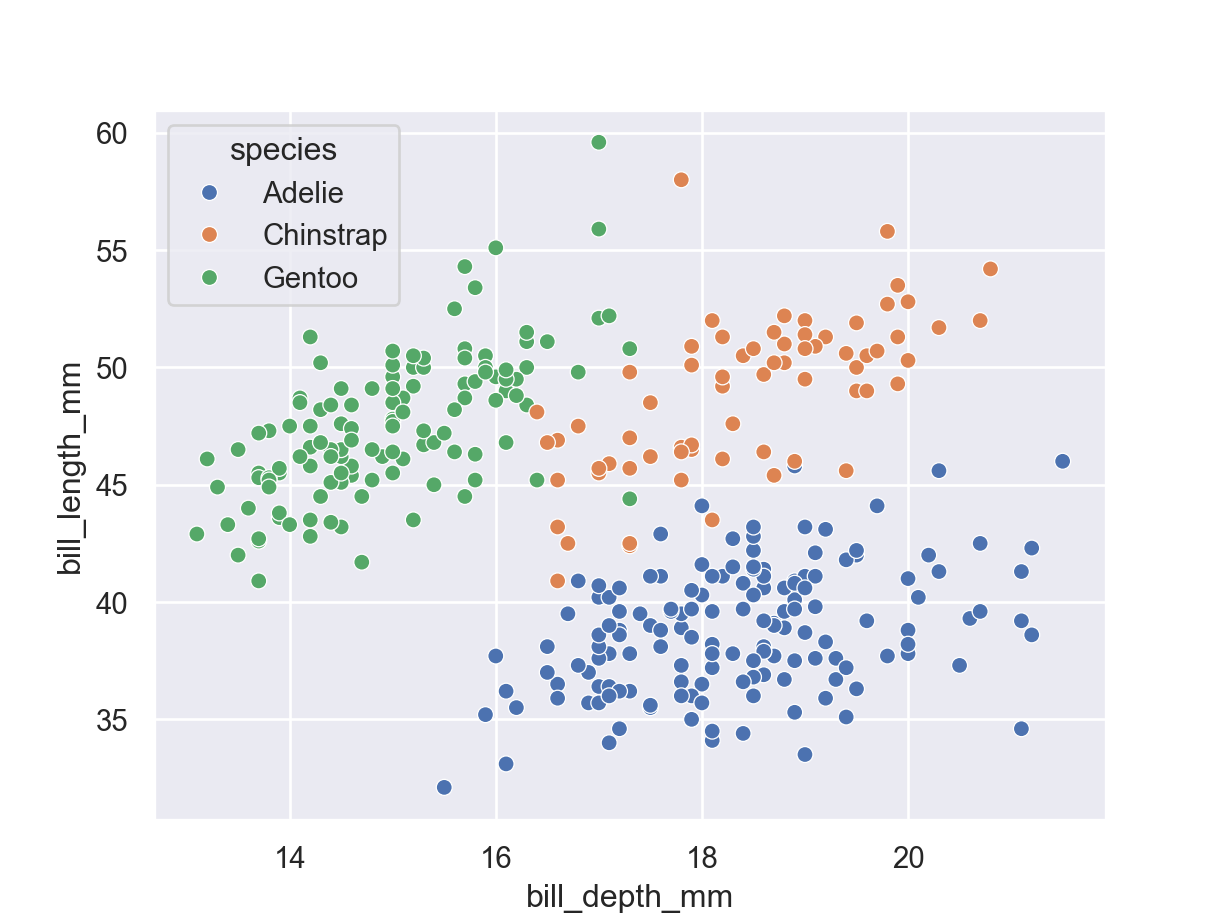Week 10
Cleaning and Data
Analysis in Python
SOCI 269
Module III Begins–
April 1st
An Update
“Midterm” Assignment Deadline
Your “midterm” assignments are now due by 8:00 PM on Tuesday, April 8th.
Instructions Are Live
An Introduction to Python
Installing Python Locally
The Recommended Approach

Download the Anaconda Distribution.
You can, of course, also download Python directly from its main website.
Launching Python in
We can use reticulate as a portal to Python in —
Show the underlying code
library(reticulate)
# Create new Anaconda directory featuring select packages:
conda_create("soci269")
# Moving forward, to use the conda environment created above, simply run:
# use_condaenv("NAME OF ENV GOES HERE")
# use_condaenv("soci269")
# Add pandas, seaborn and matplotlib to your new Anaconda (conda) environment:
conda_install("soci269", c("pandas", "seaborn", "matplotlib"))
# GENERATING PLOTS VIA SEABORN --------------------------------------------
sns <- import("seaborn")
plt <- import("matplotlib.pyplot")
# Let's generate a simple plot via seaborn:
sns$set_theme()
sns$scatterplot(x = "bill_depth_mm",
y = "bill_length_mm",
hue = "species",
data = palmerpenguins::penguins)
plt$show()Positron May Be the Future
Not Recommended—Yet

Download the Positron IDE.
Warning: Positron is still in its infancy.
Using Jupyter Notebooks
Interactive .ipynb Files

Jupyter Notebooks are living, interactive (.ipynb) documents. They allow users to craft a narrative, edit and execute lines of Python or code in real time, and generate a wide range of outputs.
Using Colab
We’ll be using .ipynb files and Colaboratory for Module III.

Using Colab
Note
The rest of today’s session will take place in Colab!
Polars in Python–
April 3rd
Presentation Order
Let’s settle on the presentation order in real-time.
A Note on Presentation Instructions
Formal guidelines will be uploaded in the coming days.
Back to Jupyter
Launch Colab
Note
The rest of today’s session will, once again, take place in Colab.
Enjoy the Weekend
References